Behavioral Therapty Platform
An iPad and Web app for a behavioral therapy organization that supports young children with autism.
Design
2019
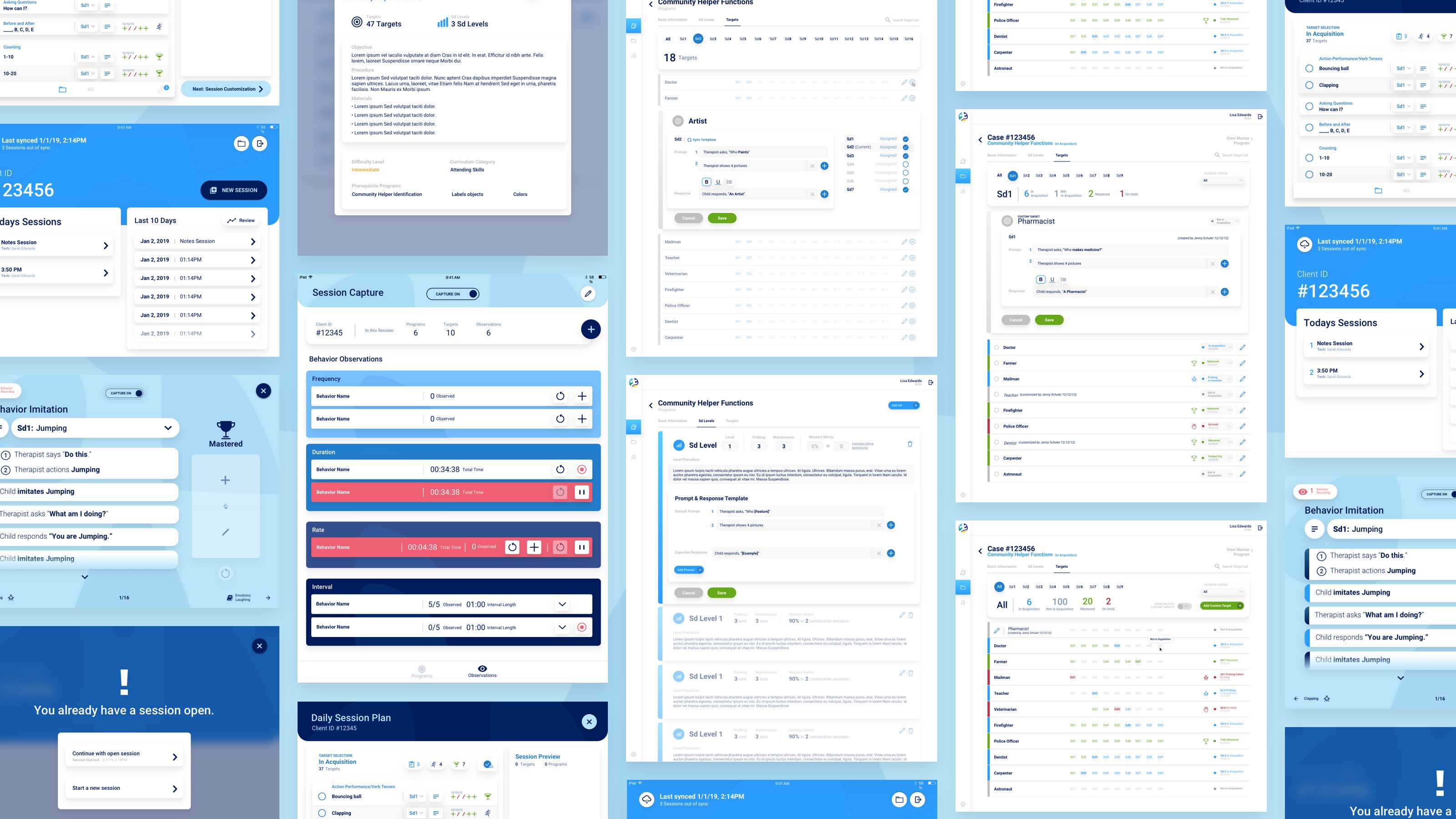
Session Planning (iPad)The therapist uses this UI to plan programs and tasks for the child’s next session, view previous attempts, switch difficulty levels, access descriptions, and preview and reorder the session.
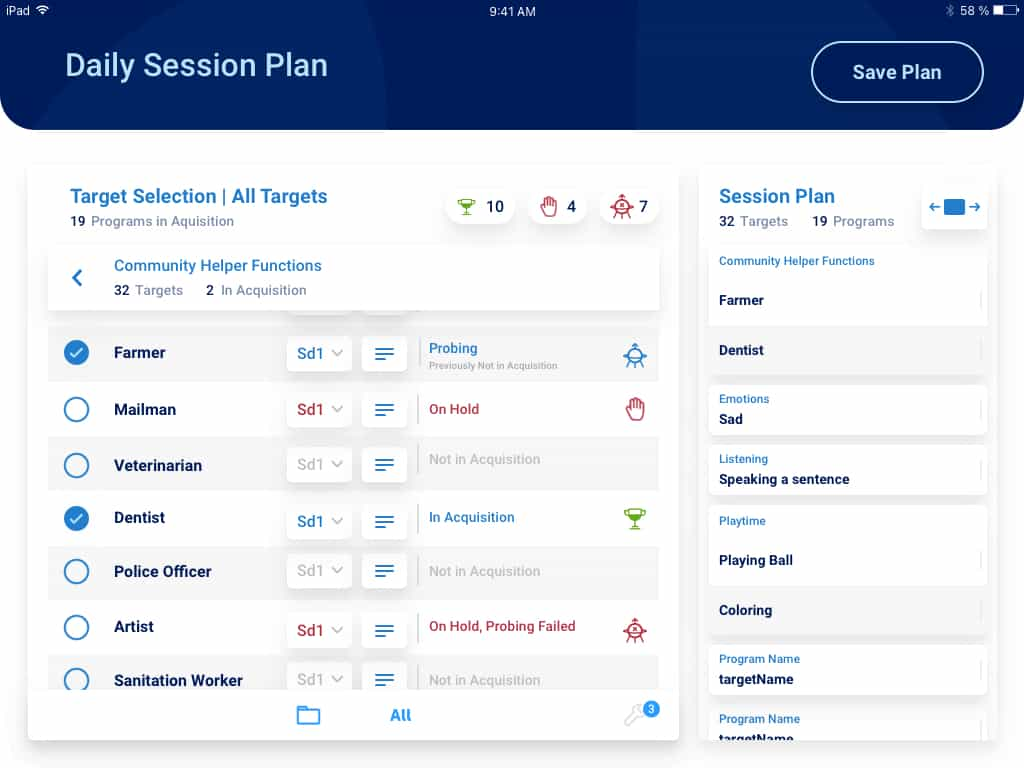
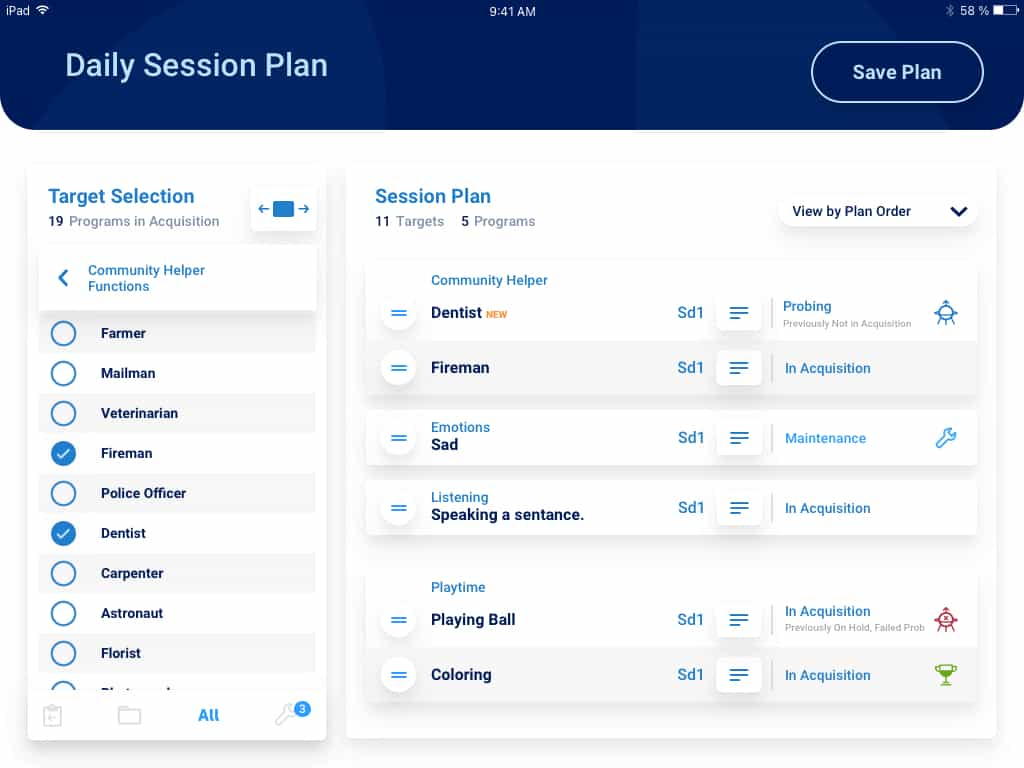
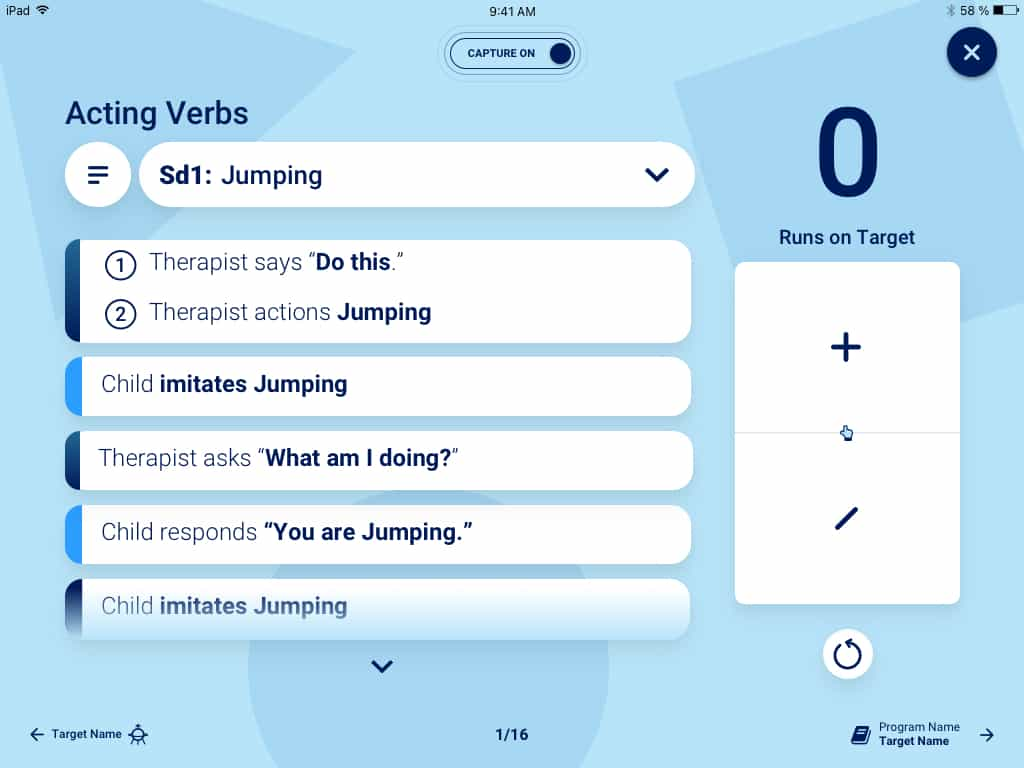
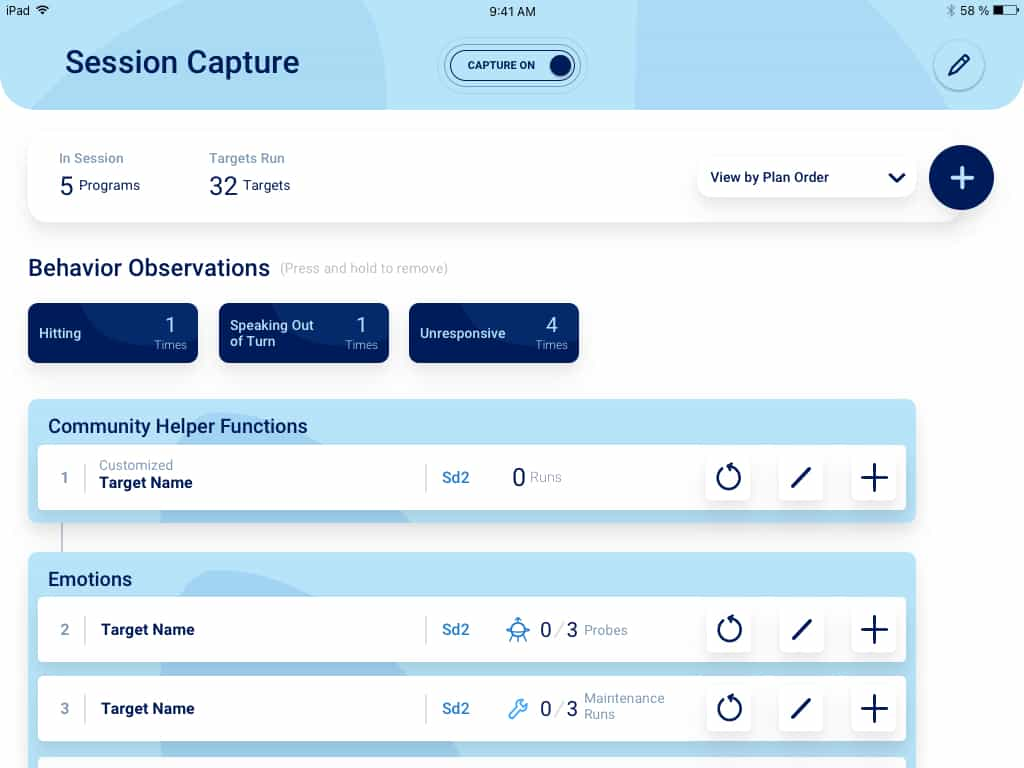
Behavior Tracking (iPad)When ready to track behavior, the therapist can use a capture focus or list view. In the first image, they work on the first level of “Jumping” in “Acting Verbs”. The left shows a call and response, while the right allows quick recording of attempts. The list view helps move through targets and record undesirable behavior.
Target Review (iPad)In review mode, therapists can see the child’s progress and check if they meet the “mastery metric” to advance or complete tasks. On the left, one target in “Community Helper Functions” is reviewed, and on the right, entire programs can be reviewed.
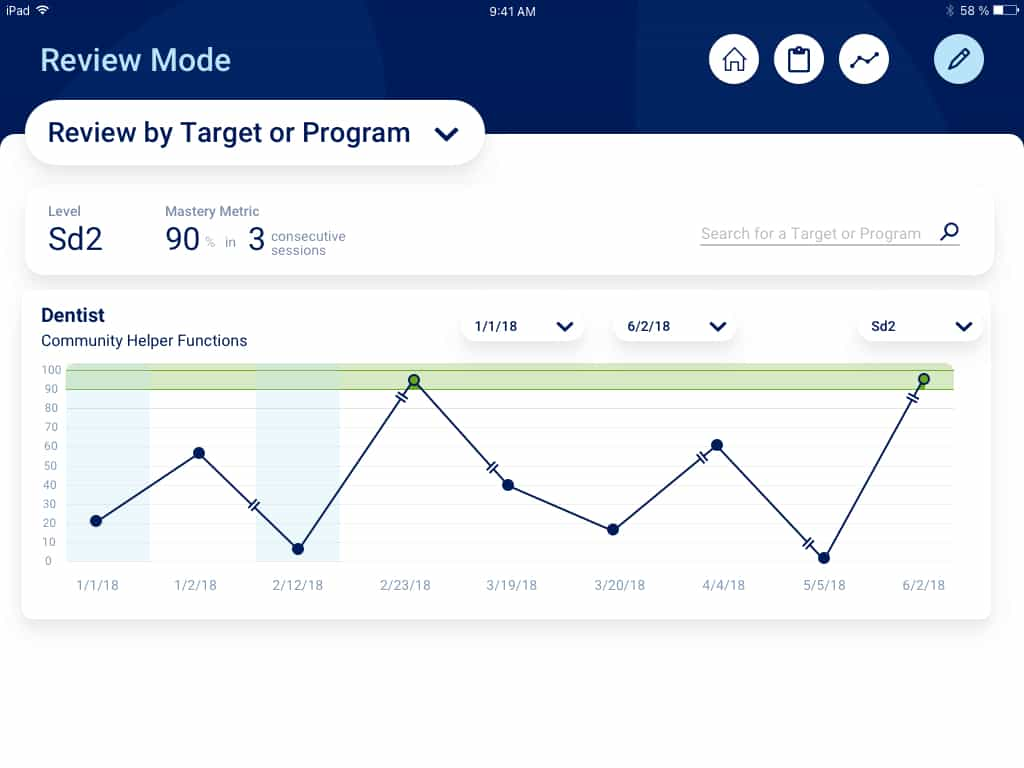
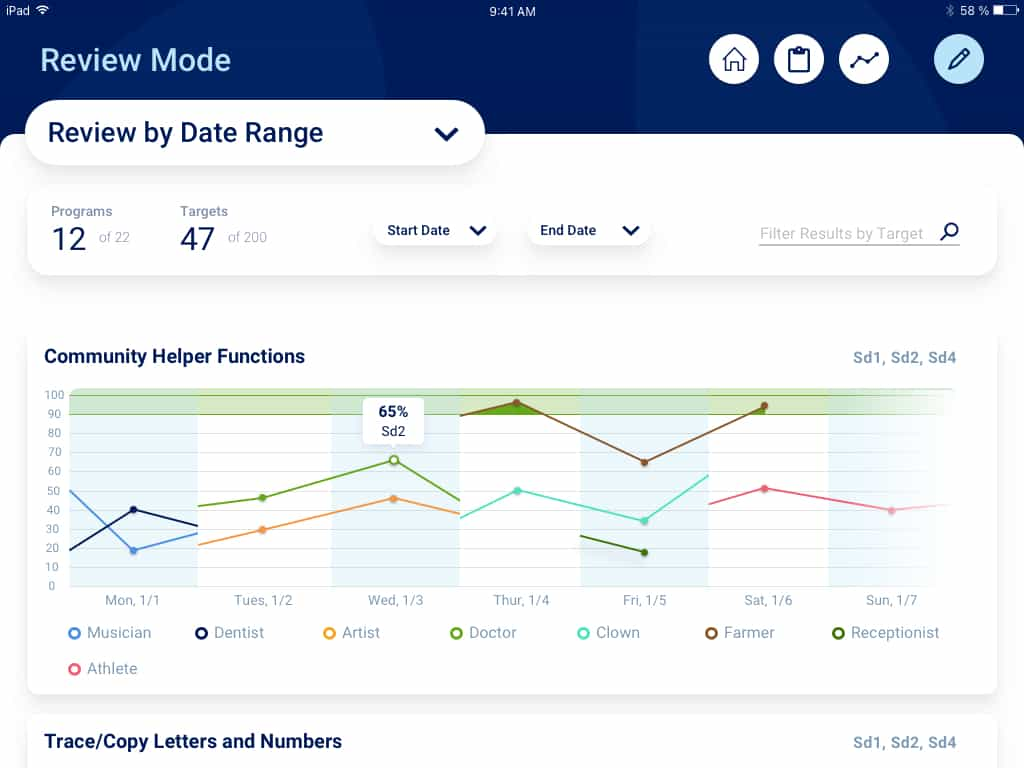
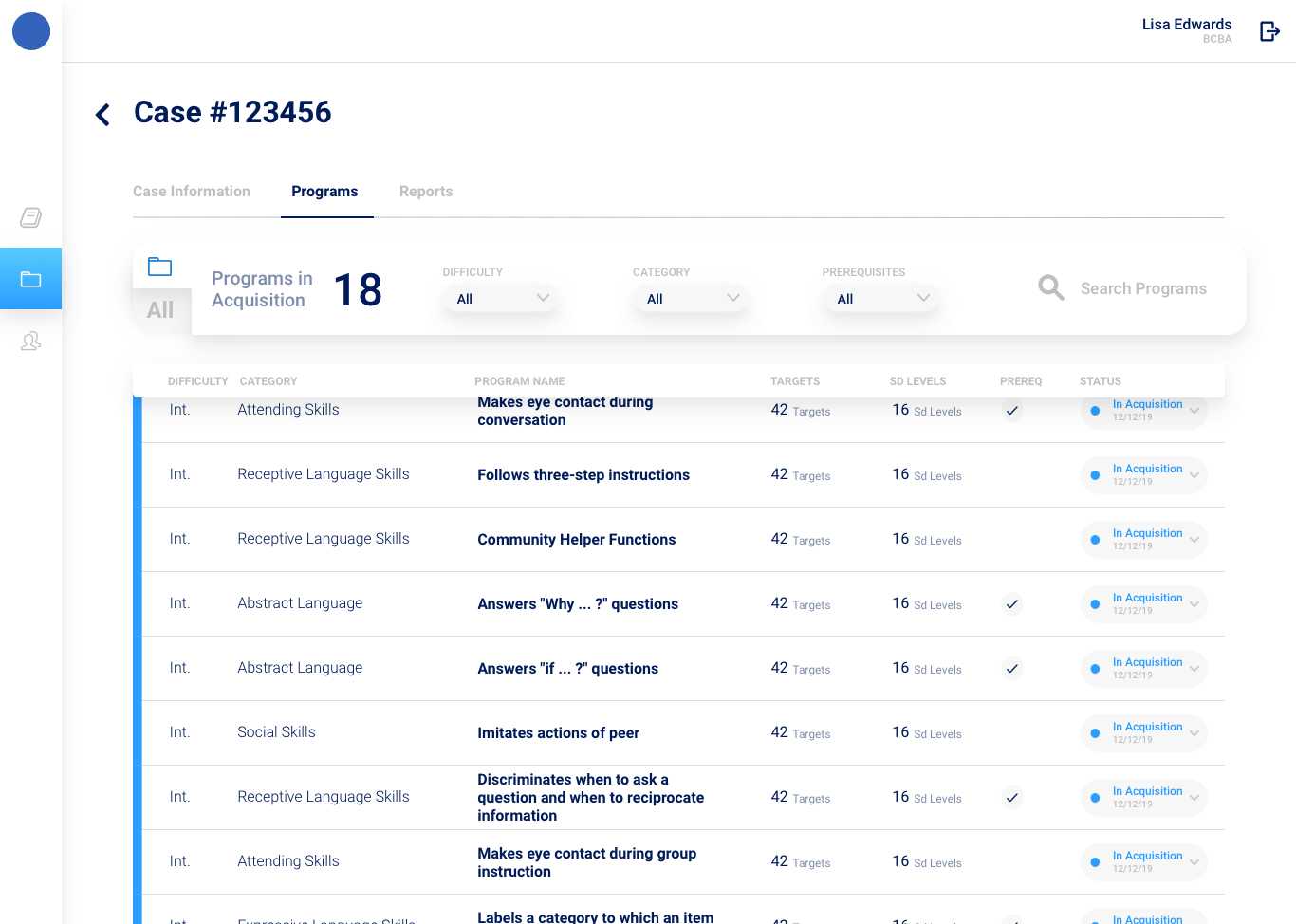
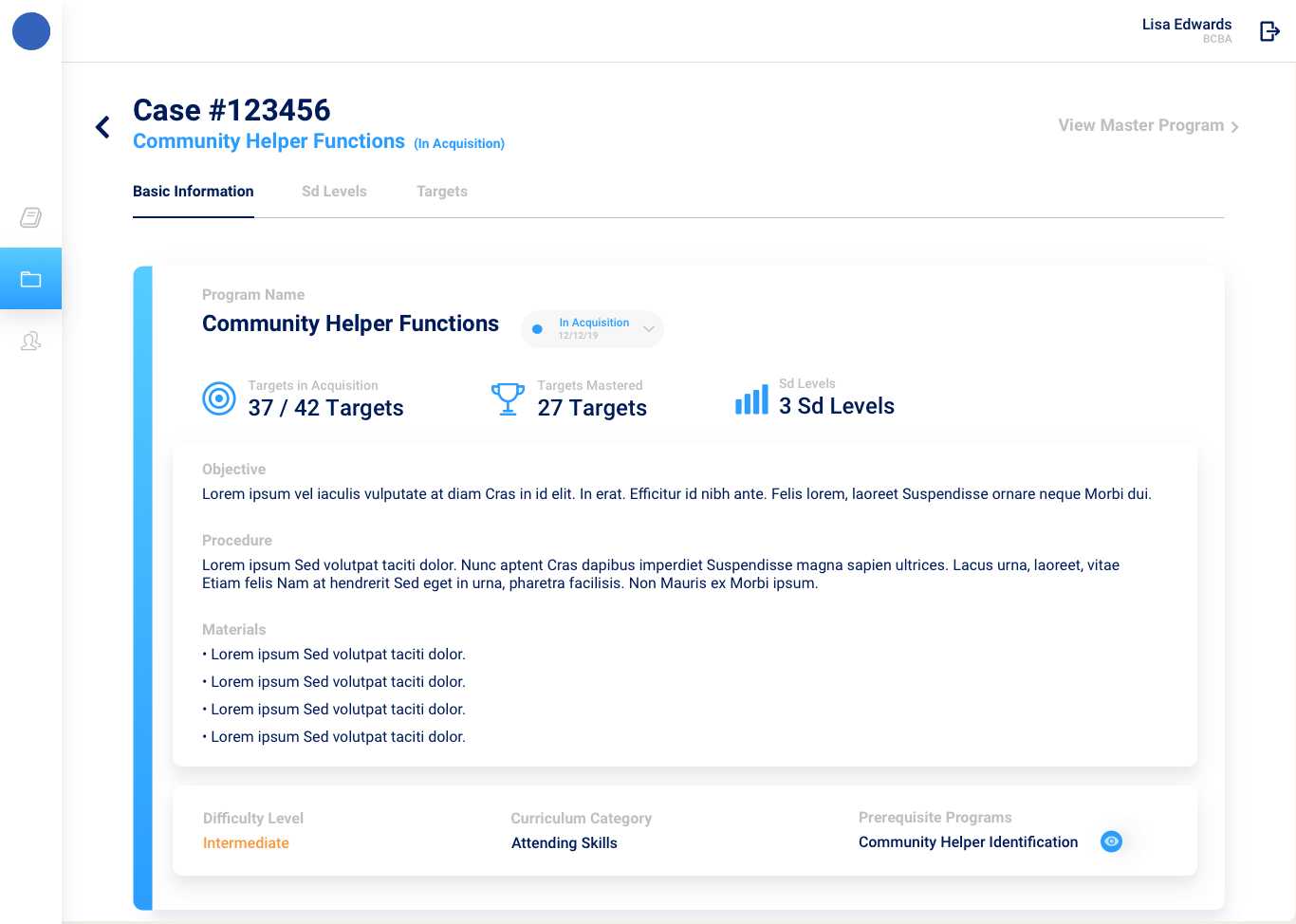
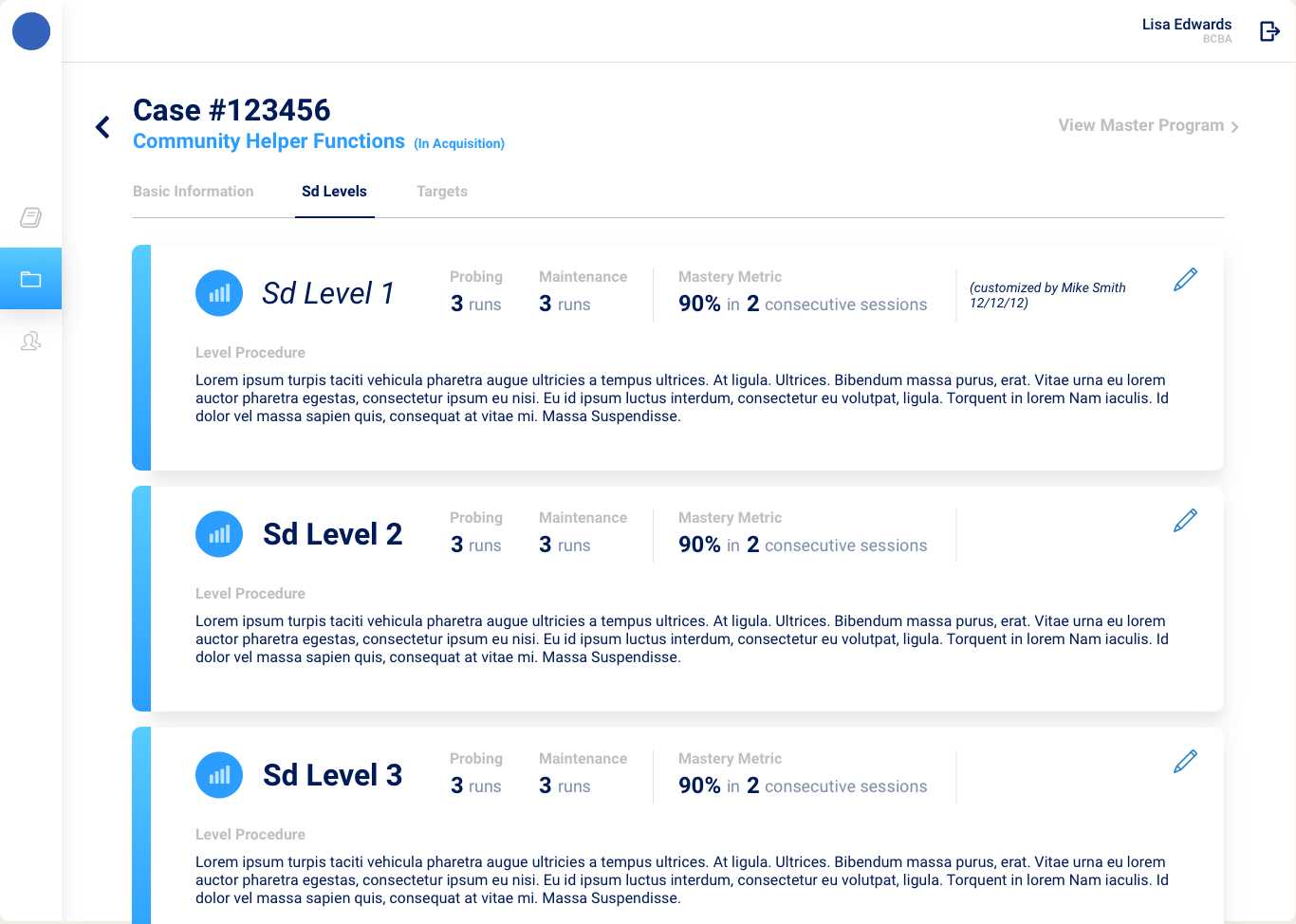
Case Management (Web)In this UI, a therapist or admin can view, search, and sort all programs added to a child’s case. They can move programs in and out of the case, which syncs to the therapist’s iPad in the field.
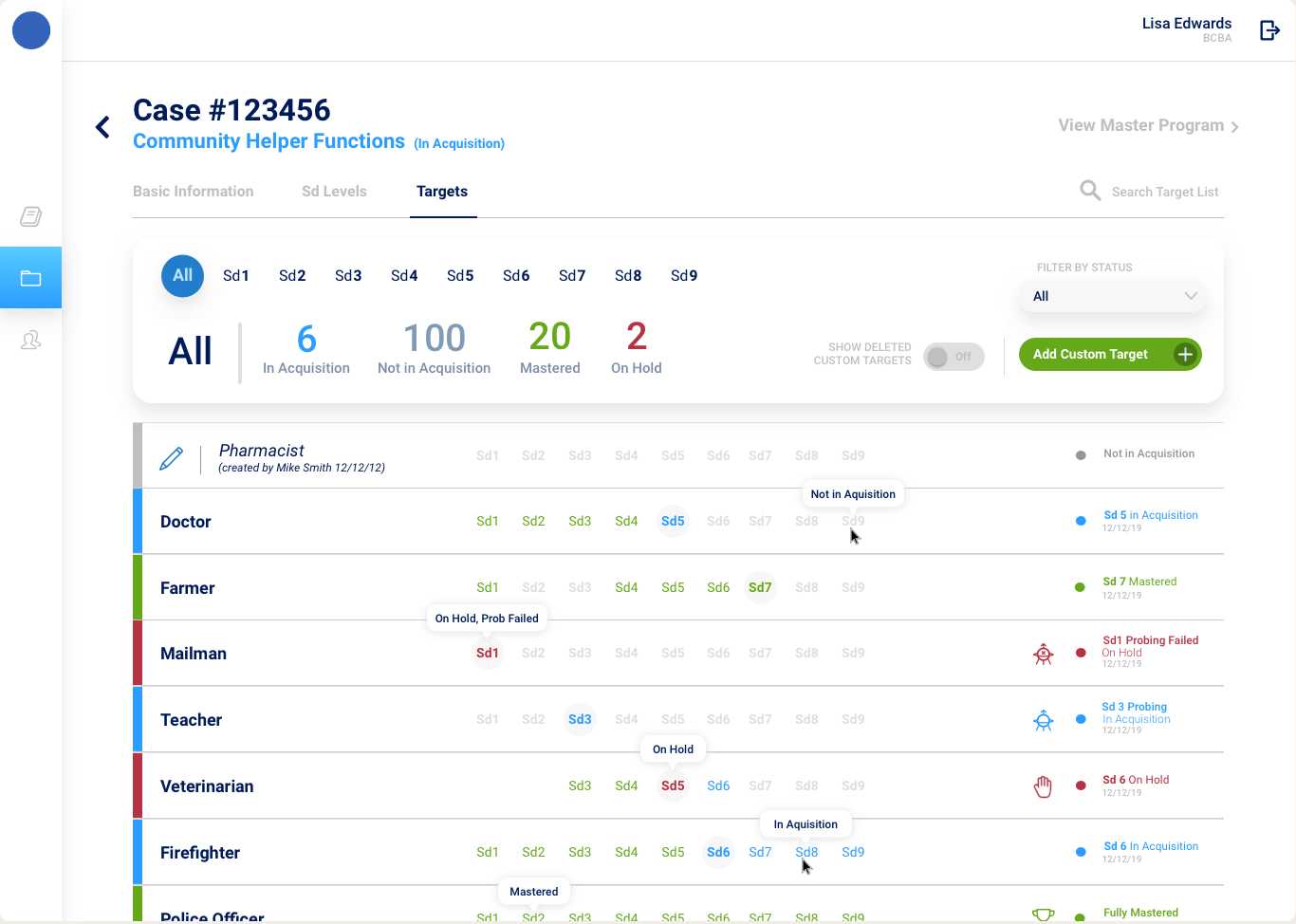
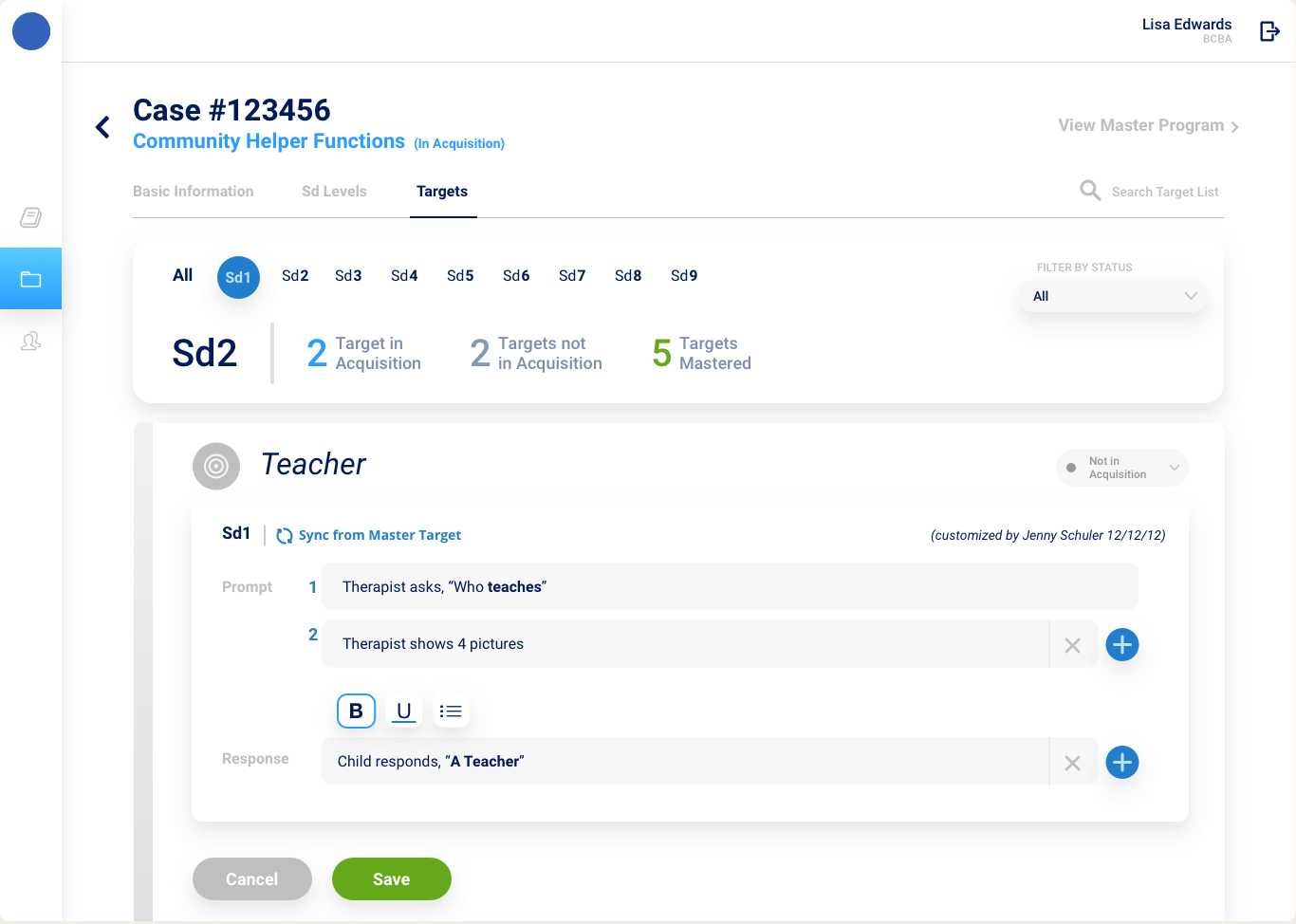
Progress View (Web)This UI provides an overview of progress on all levels for all program targets, showing statuses for added, probed, tested, and mastered levels, all quickly scannable.
Next Project